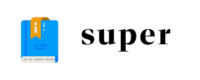Introduction to Online Sales and Flash Deals
In the digital age, online shopping has transformed the consumer landscape, offering unprecedented convenience and a plethora of options at our fingertips. From clothing to electronics, and even groceries, almost everything is now available for purchase online, often at competitive prices. Among these buying opportunities, online sales and flash deals have risen in prominence, providing irresistible discounts for the savvy shopper. However, the challenge remains in keeping track of these fleeting opportunities to ensure optimal savings.
To navigate this, many seasoned digital shoppers turn to sale alerts as a strategic tool. Setting up alerts allows consumers to be promptly notified of discounts and deals, catering to their specific shopping preferences and needs. Alerts ensure that you never miss out on a limited-time offer or a heavily discounted item, thereby enhancing your shopping efficiency and satisfaction. Thus, understanding how to set up alerts for online sales and flash deals is not just beneficial but essential for the modern shopper seeking the best value for their money.
Benefits of Setting Up Alerts for Sales and Deals
One of the primary benefits of setting up alerts is the incredible convenience they offer. With the vast number of sales happening daily across various platforms, manually checking each website for deals can be time-consuming and tedious. Alerts streamline the process, automatically updating you on the sales that matter most. This not only saves time but also ensures that you are among the first to know about sales, giving you a competitive edge in purchasing popular items before they sell out.
Another significant advantage is the financial savings associated with setting up alerts. By staying informed about discounts and price drops, you can strategically plan your purchases, waiting for the optimal time to buy. This preemptive knowledge allows you to purchase high-demand products at reduced prices, making substantial savings over time.
Moreover, sale alerts enhance your overall shopping experience by reducing the risk of buyer’s remorse. Since alerts can be tailored to specific brands or products, you can ensure that you’re only notified about items of genuine interest. This reduces impulse purchases driven by FOMO (Fear of Missing Out) on sales, fostering a more mindful shopping approach where you buy only what truly appeals to your needs and preferences.
Different Types of Sale Alert Systems Available
Sale alert systems are diverse, catering to different preferences and technological savvy of consumers. Understanding these systems can help you choose the best one for your shopping style.
Firstly, email notifications are a popular choice for many consumers. They provide detailed information about upcoming sales directly to your inbox. By subscribing to retailer newsletters or deal aggregator websites, you can receive periodic updates about sales, ensuring you don’t miss out on potential bargains.
Mobile apps represent another major category of sale alert systems. Apps like Honey, ShopSavvy, and RetailMeNot allow users to set custom notifications for specific sales or deals. These apps often provide real-time alerts wherever you are, which can be particularly useful if you are shopping on the go or from your smartphone.
Finally, there are web-based platforms that specialize in aggregating sales and deals. Websites like DealNews and Slickdeals compile information about sales from a variety of sources. These platforms allow you to create an account where you can customize alerts for specific products or stores, offering a centralized location for all your deal-hunting needs.
Step-by-Step Guide to Setting Up Alerts on Popular Platforms
For those new to setting up sale alerts or looking to enhance their current strategies, here is a step-by-step guide for popular platforms that can keep you informed about the latest sales and deals.
1. Amazon’s Sale Alerts:
- Sign in to your Amazon account.
- Navigate to ‘Your Account’ and select ‘Your Recommendations’.
- Opt for the ‘Improving Your Recommendations’ section, where you can select product categories you are interested in.
- Ensure you have your email preferences set to receive promotions and news.
2. Google Alerts for Sales:
- Go to Google Alerts webpage.
- Enter the sales or product-related keyword you want to track in the alert box.
- Customize the alert by selecting your desired frequency, sources, and region.
- Add your email address and then create the alert.
3. Retailer-Specific Websites:
- Visit your favorite retailer’s website and subscribe to their newsletter.
- Check for a ‘Sale’ or ‘Offers’ tab on the retailer’s website, usually found in the navigation bar.
- Many retailers offer app notifications, which can also be enabled by downloading their respective apps and granting notification permissions.
These steps are just the starting point for creating a sophisticated alert system that ensures no sale goes unnoticed.
Best Apps and Tools for Sale and Deal Notifications
Identifying the best apps and tools for sale and deal notifications is crucial for efficient shopping. The right tool can save time and money, facilitating a seamless shopping experience.
1. Honey:
- Honey is a free browser extension that automatically finds and applies coupon codes at checkout. It also offers a ‘Droplist’ feature that notifies you whenever there’s a price drop on your selected items.
2. ShopSavvy:
- As a comprehensive price comparison app, ShopSavvy scans barcodes or QR codes to provide price comparisons across different retailers. It also allows users to set alerts for price drops on specific products.
3. RetailMeNot:
- RetailMeNot aggregates deals and coupons from a wide range of online and brick-and-mortar stores. With its app, users can receive notifications about exclusive in-store and online deals tailored to their shopping habits.
These tools streamline your shopping by ensuring you’re informed about sales that fit your needs and preferences, helping you maximize savings.
How to Customize Alerts for Specific Products or Brands
Customizing alerts for specific products or brands ensures that you receive highly relevant notifications, preventing your inbox from being bombarded with unnecessary updates.
To begin, use platforms and apps that offer customization features. For instance, Honey’s ‘Droplist’ allows you to select specific items and set desired price drop thresholds. Similarly, ShopStyle lets users create sale alerts for their favorite brands or items within specific price ranges.
Another strategy is to utilize retailer-specific customization options. Many retailers have features in their mobile apps or on their websites where you can log preferences. For instance, Nike’s app allows users to set notifications for specific product lines, such as basketball shoes or workout gear.
Lastly, consider using Google Alerts with highly specific search terms. By entering detailed phrases such as “Samsung TV sale” or “Adidas running shoes deals”, you can refine the alerts to capture only those deals that strictly match your interests.
Common Issues with Sale Alerts and How to Fix Them
While sale alerts are incredibly beneficial, users can often encounter issues that detract from their effectiveness. It’s important to address these common problems to ensure a smooth shopping experience.
A frequent issue is receiving too many alerts, leading to an overwhelming inbox or notification bar. To remedy this, refine your criteria for alerts. Prioritize receiving notifications from only essential stores or products. Consider adjusting the frequency of alerts, opting for weekly instead of daily updates if possible.
Another problem is alerts not being timely, which can cause you to miss flash sales. Ensure that your devices have the necessary permissions enabled for real-time notifications. Additionally, check app settings to verify that alerts are configured to dispatch immediately when a sale is announced.
Occasionally, users might notice discrepancies in deal updates – perhaps receiving alerts about expired sales. This often occurs when apps or sites rely on community-contributed deal postings. To solve this, use platforms known for their reliability like Amazon or directly from retailers where possible, as they update inventory and sales in real-time.
Tips for Maximizing Savings with Sale Alerts
Achieving maximum savings from sale alerts requires strategy and discipline. By following some key tips, you can leverage alerts to consistently secure the best deals.
1. Plan Ahead:
- Use alerts as a preparatory tool for shopping seasons like Black Friday or Cyber Monday. Set alerts for anticipated products well in advance to ensure you’re preemptively aware of approaching sales.
2. Prime Your Preferences:
- Regularly update your product preferences and price thresholds with the alert platforms you use. As market conditions and your personal preferences evolve, updating these settings ensures you receive notifications aligned with real-time opportunities.
3. Cross-Reference Prices:
- Instead of acting on a single alert, compare the notified price with other competitors. Tools like ShopSavvy can help you verify if the deal you’re considering is indeed the best available.
How to Stay Updated on Flash Deals in Real-Time
Flash deals can be uniquely challenging due to their unannounced and rapid nature. Staying updated requires being tuned into specific, real-time updating systems.
Firstly, social media is invaluable for real-time updates. Follow accounts or hashtags related to sales on sites like Twitter and Instagram. Many companies announce flash deals there, often ahead of other platforms.
Secondly, consider joining deals and shopping communities. Websites like Slickdeals have forums where members post and discuss active and upcoming flash deals, providing real-time insights directly from a community of deal hunters.
Finally, prioritize mobile notifications from deal apps. Apps such as RetailMeNot can provide immediate alerts about specific flash deals. Ensure your device allows these apps to push notifications at all hours, as flash sales can occur spontaneously.
Conclusion and Next Steps for Smarter Shopping
In conclusion, setting up alerts for online sales and flash deals can dramatically enhance your shopping experience. Such alerts provide timely, customized information about discounts and promotions, enabling you to save both time and money. By leveraging various types of alert systems, including email, mobile apps, and web platforms, you can maintain a constant awareness of potential deals that fit your interests.
Moving forward, focus on optimizing these alerts to suit your shopping habits. Customize your alerts with specific products and brands to avoid irrelevant notifications. Address and troubleshoot common notification issues to ensure reliability and timeliness in receiving alerts. By applying these strategies, you can maximize savings, stay informed, and enjoy a more efficient shopping process.
Finally, as technology evolves, stay prepared to adapt to new tools and platforms that can further refine your experience. The future of online shopping is promising, with innovations continually making it easier to capture the best possible deals.
Recap
- Online sales and flash deals are key components of the modern shopping experience.
- Setting up alerts offers benefits such as time savings, financial efficiency, and reduces impulse purchases.
- Alert systems include email, mobile apps, and web-based services.
- Popular platforms like Amazon and tools like Honey and ShopSavvy provide comprehensive alert features.
- Customization of alerts ensures relevance, while troubleshooting resolves common issues.
- Strategic planning and community engagement enrich the savings experience.
FAQ
What are online sales and flash deals?
Online sales are events where retailers discount multiple items for a limited time, often as part of a promotional campaign. Flash deals are emergency sales that typically feature steep discounts but are available for a very short period, often just hours.
How can I customize sale alerts?
You can customize alerts by using app features that allow preferences for specific brands, products, categories, and price points. Additionally, Google Alerts and retailer apps often offer customization options for tailoring notifications to your liking.
Why am I not receiving real-time alerts?
Ensure notifications are enabled on your device and the app settings are configured for immediate updates. Also, check if your email’s spam filters or device Do Not Disturb settings might be blocking notifications.
Can sale alerts really help me save money?
Yes, by being informed about ongoing sales and price drops, you can plan purchases smartly, avoiding full-price purchases and capitalizing on discounts during sale events.
Are there any risks associated with sale alerts?
The main risk is the potential for opting into too many notifications, leading to information overload. Carefully curating your alerts can mitigate this issue. Additionally, ensure any alert system you use is from a reliable source to avoid scams or inaccurate information.
Which apps are best for beginners?
For beginners, Honey for its simplicity and automatic coupon application, and RetailMeNot for comprehensive deal notifications and easy navigation, are excellent starting choices for setting up sale alerts.